Creating a visual signature
A handwritten visual signature is attached to your digital signature on every document you have signed.
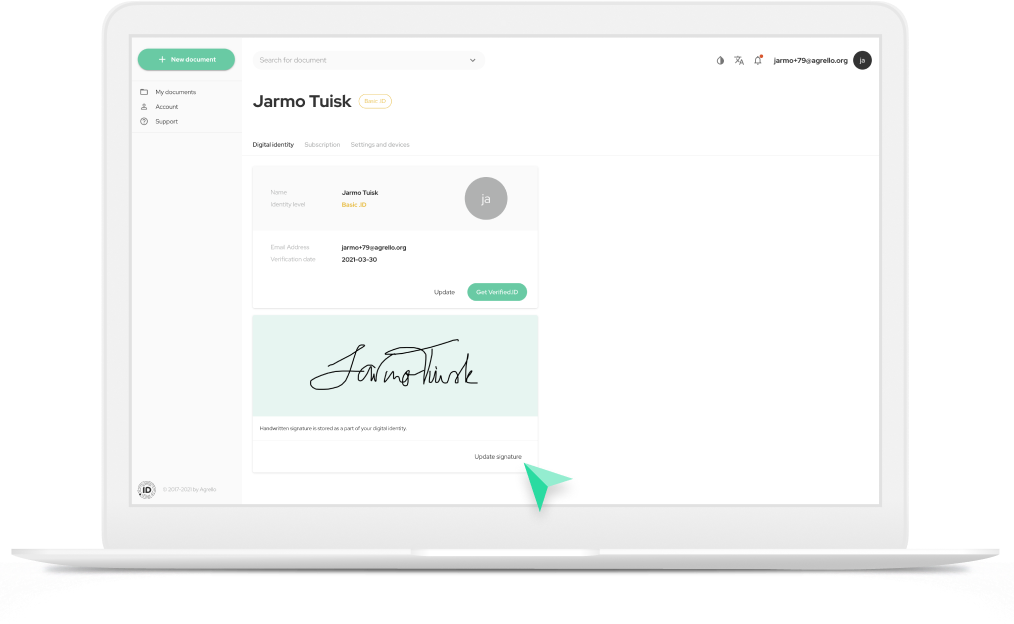
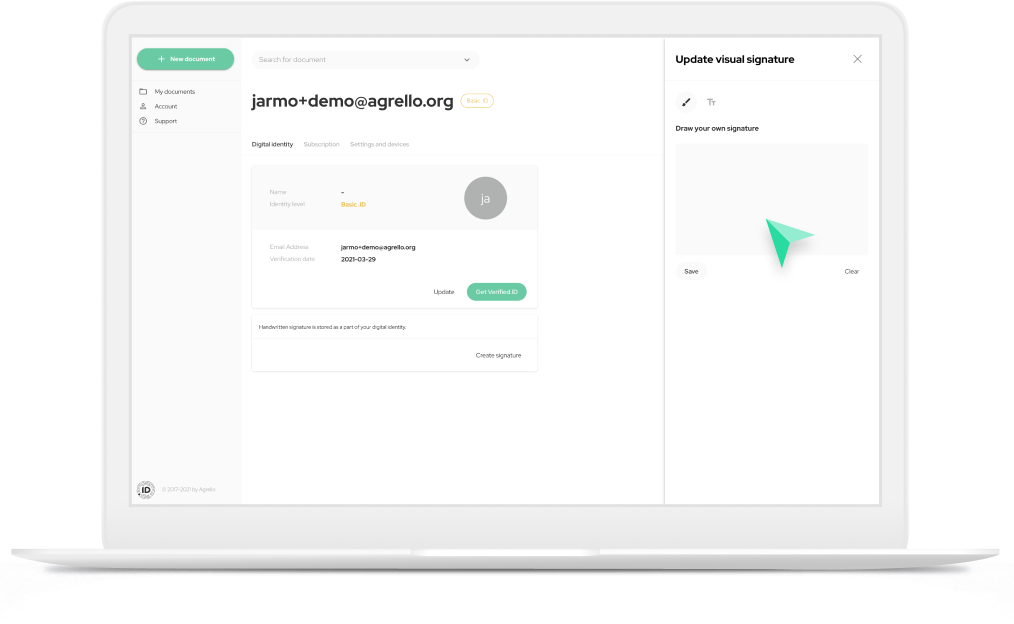
Last updated
Was this helpful?
A handwritten visual signature is attached to your digital signature on every document you have signed.
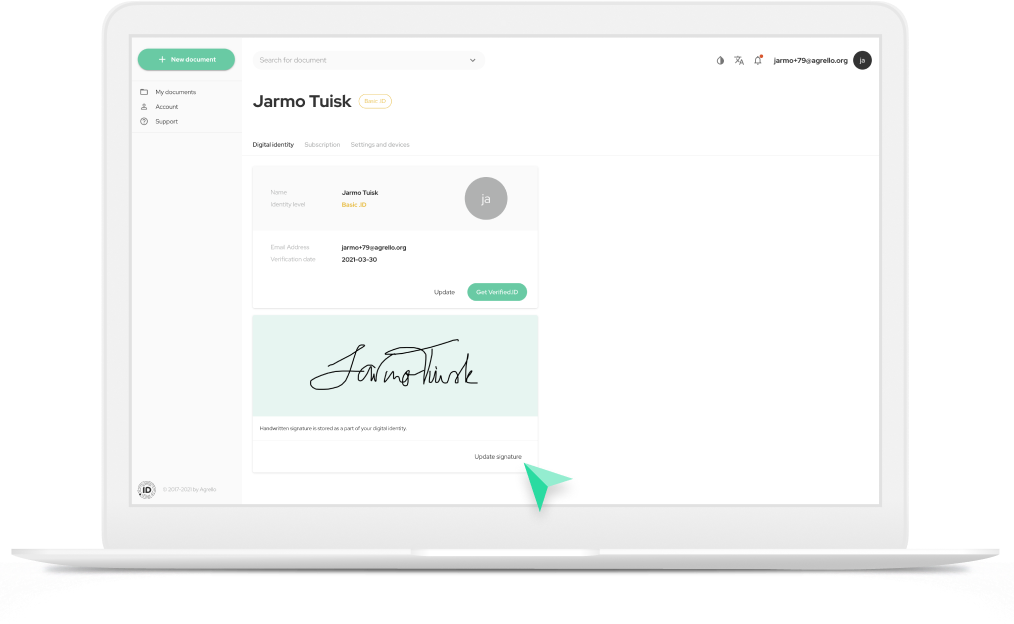
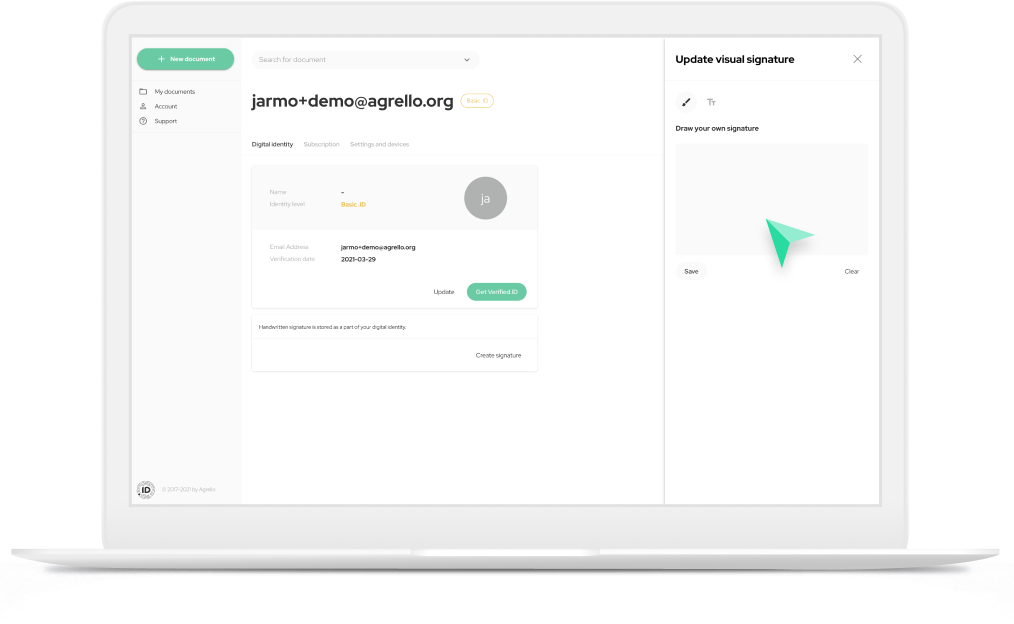
Last updated
Was this helpful?
Was this helpful?