Detaching devices
If you are logged in to web app, then you can see all your devices under Account → Settings and devices.
You can remove a device if you don’t need it anymore by tapping 3-dots button and clicking Remove.
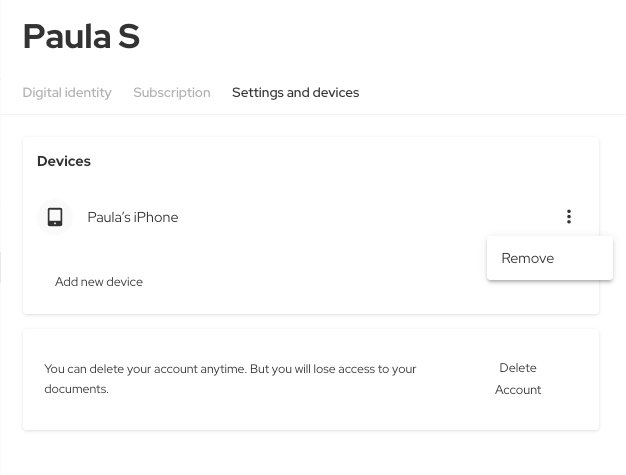
Usually when you have Agrello mobile app and you want to log in to web app, then you need to confirm authentication with your mobile app. If you don’t have access to your mobile app anymore, then you can detach the old device during log in by clicking on the “Don’t have Agrello app any more”?
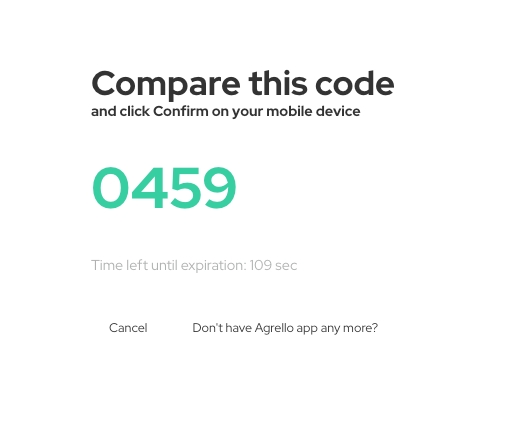
To proceed with detaching your devices press Continue.
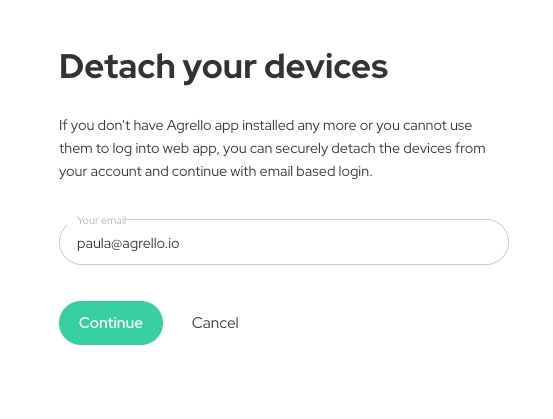
Now check your email for a confirmation code, enter it and press Confirm.
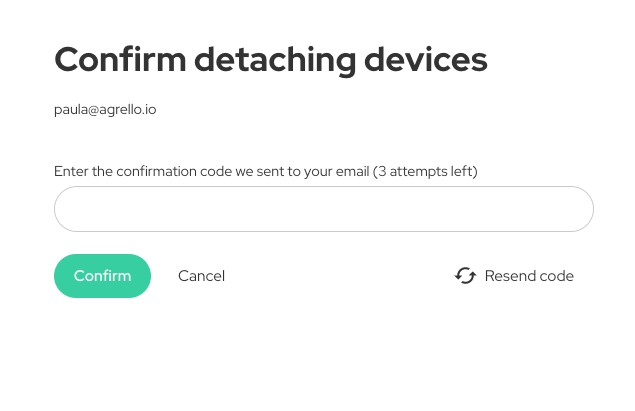
You are logged in to Agrello web app and all your devices are now removed. You can check this under Account → Settings and devices.
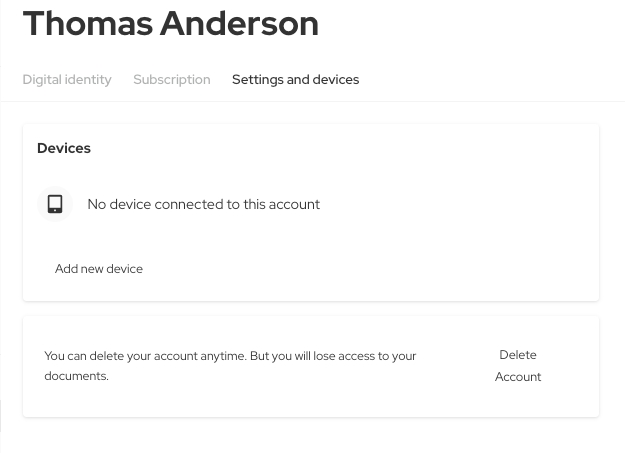
Next time you log in, you will be asked to confirm your login with a code or link from your email inbox.
Last updated
Was this helpful?