Sign in using Agrello mobile apps
If you have an account on mobile and you have created a PIN code, then you need to use your mobile device to confirm authorisation.
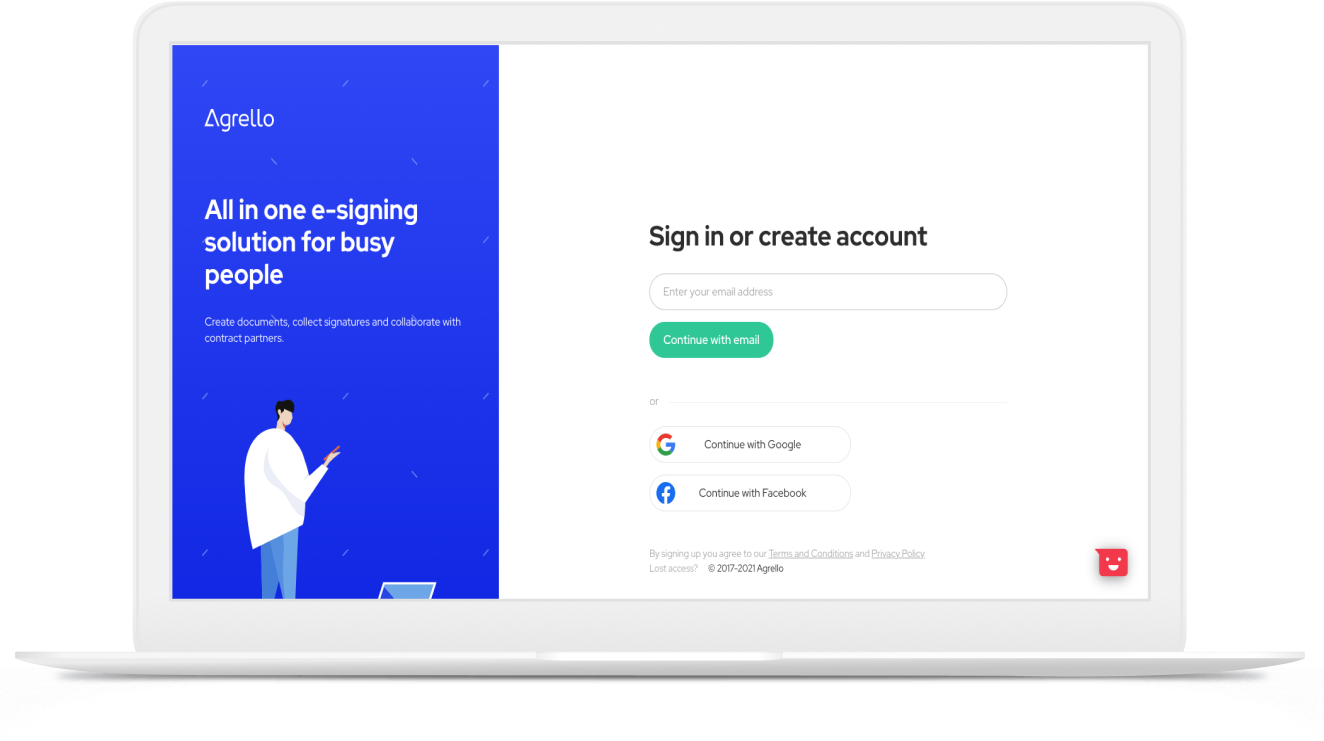
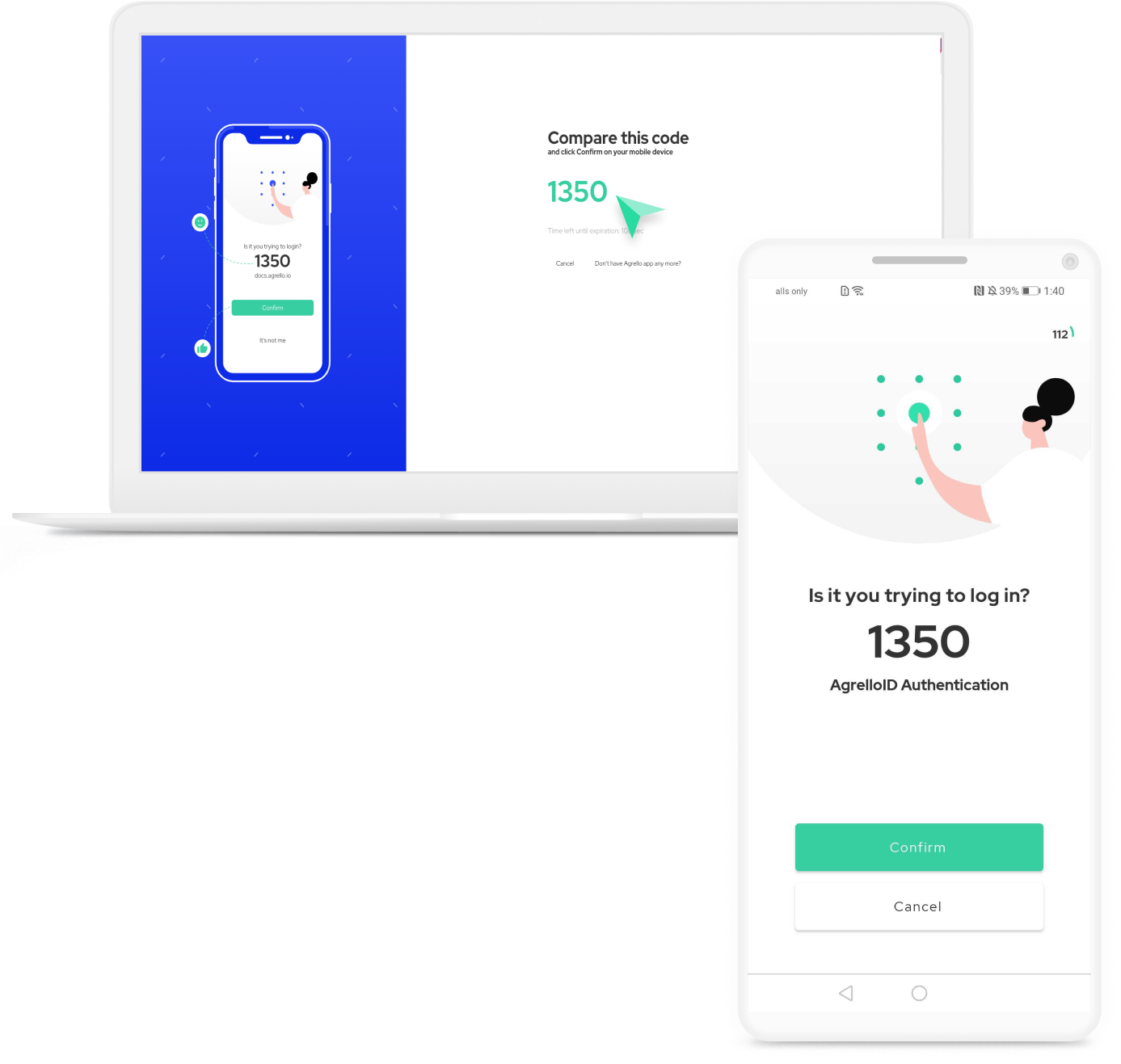
Last updated
Was this helpful?
If you have an account on mobile and you have created a PIN code, then you need to use your mobile device to confirm authorisation.
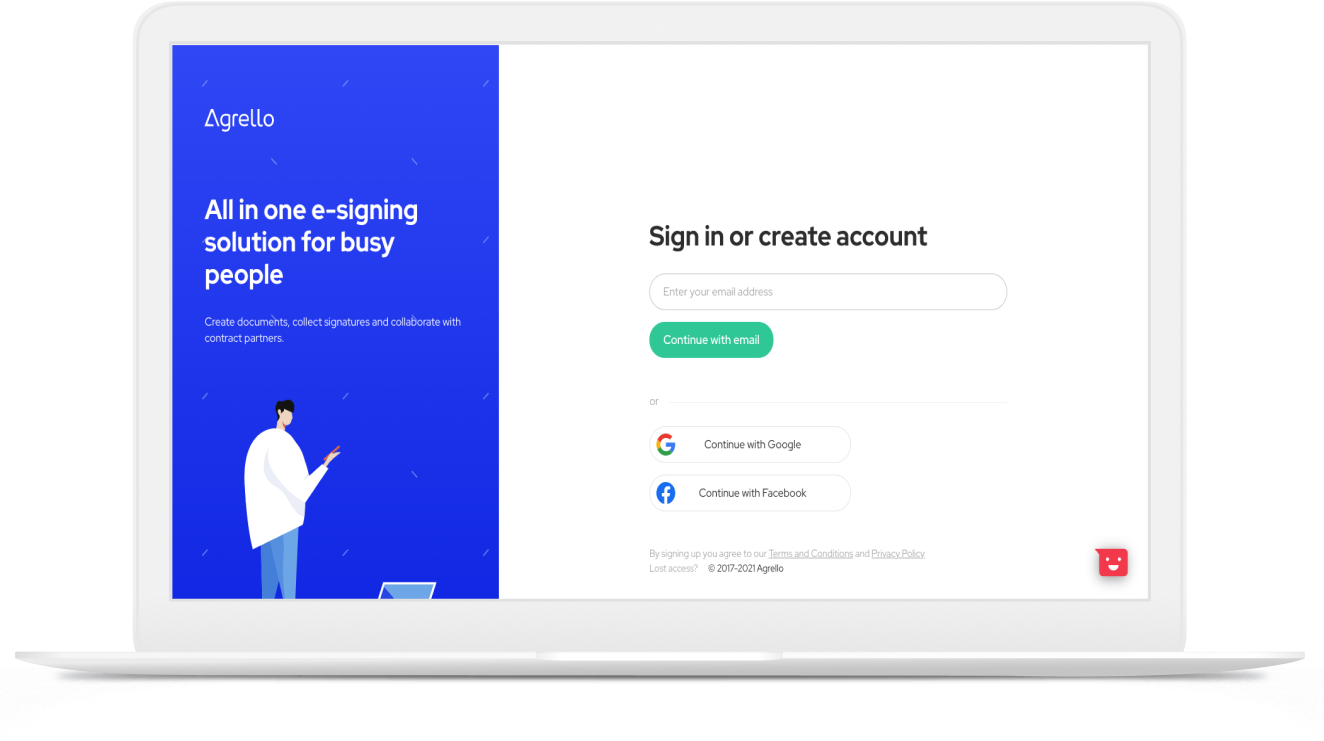
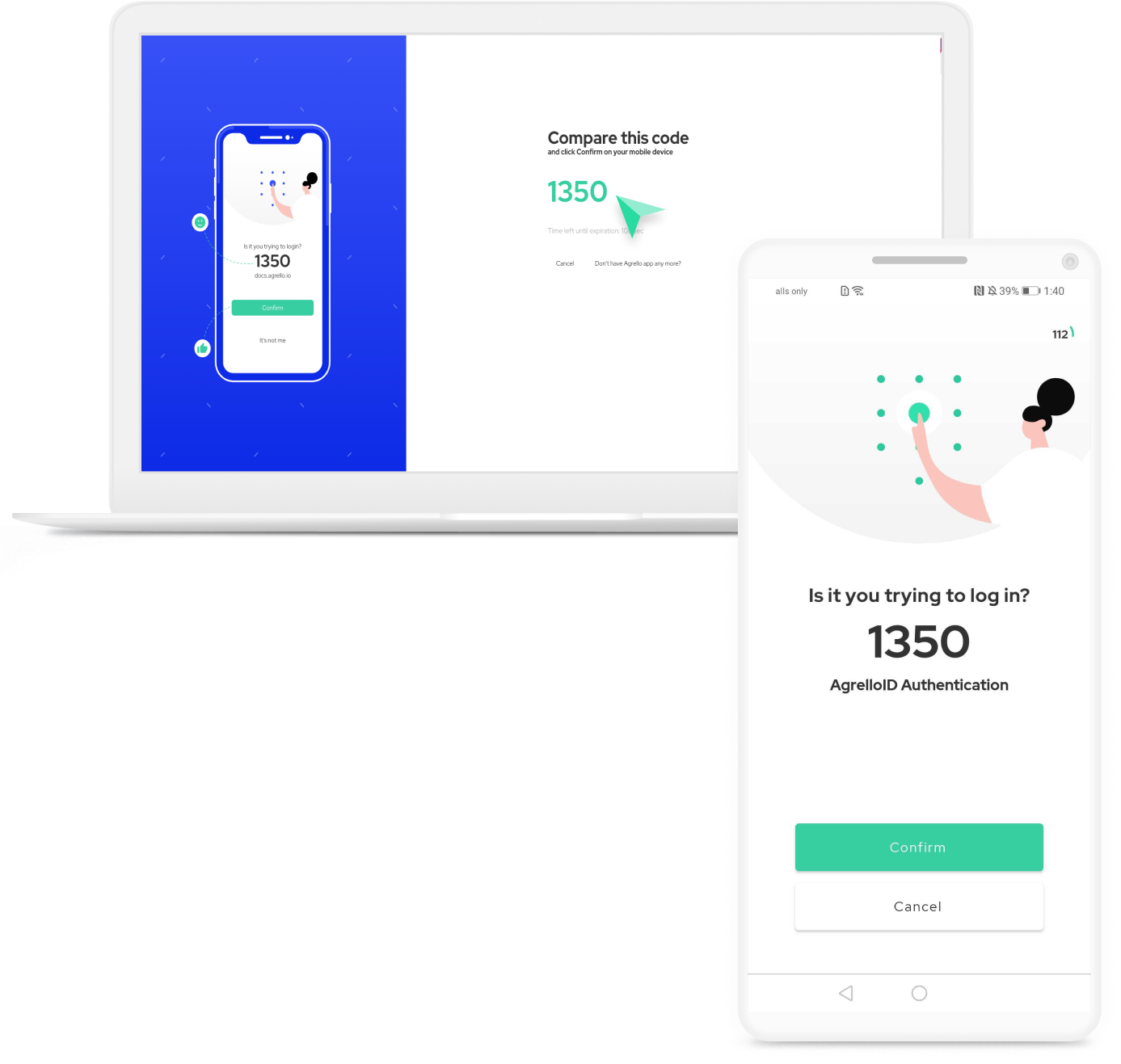
Last updated
Was this helpful?
Was this helpful?