Signing documents on Android
Once you have prepared your document or you have received an invitation to sign, it’s time to get it done.
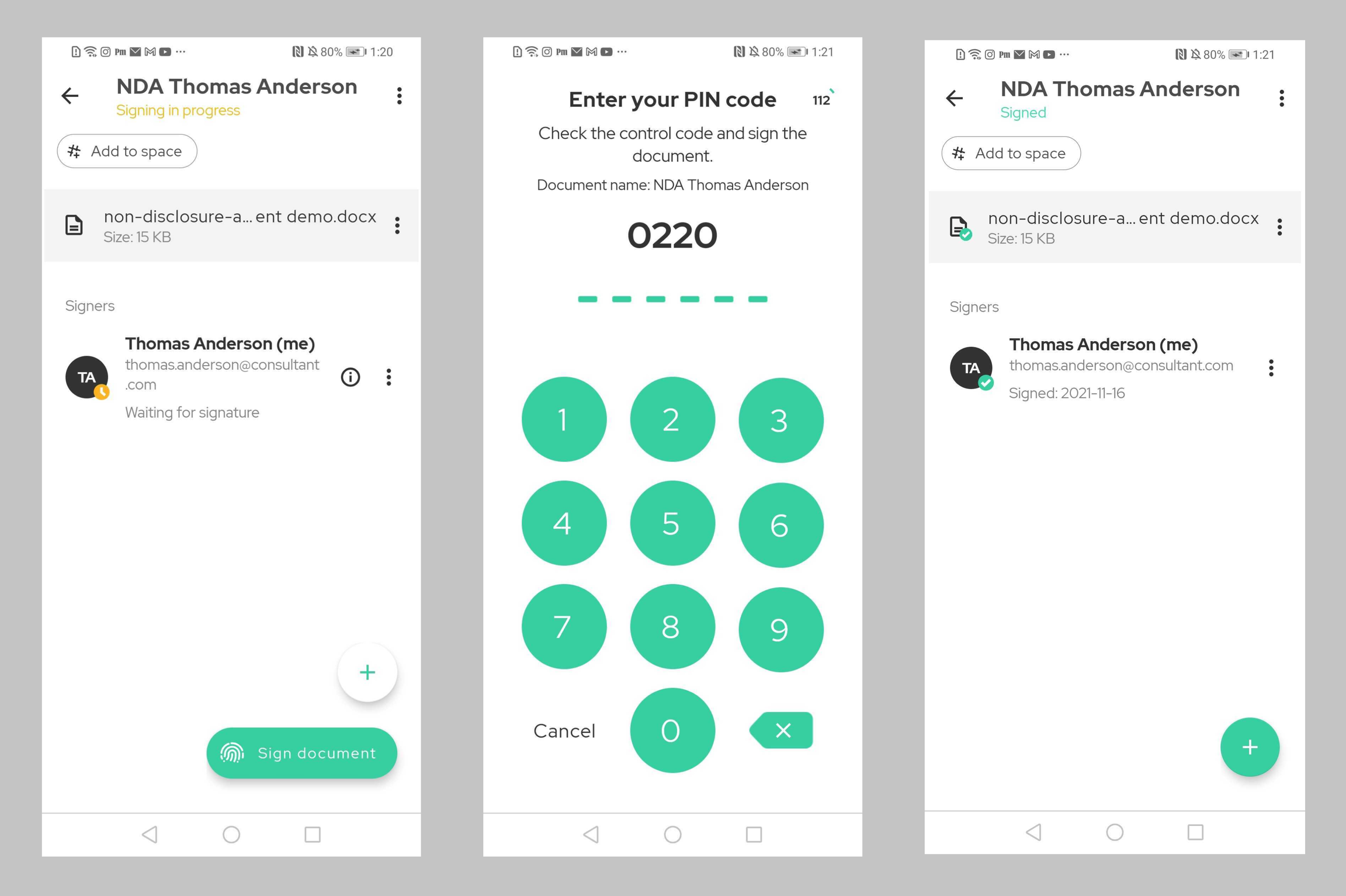
Last updated
Was this helpful?
Once you have prepared your document or you have received an invitation to sign, it’s time to get it done.
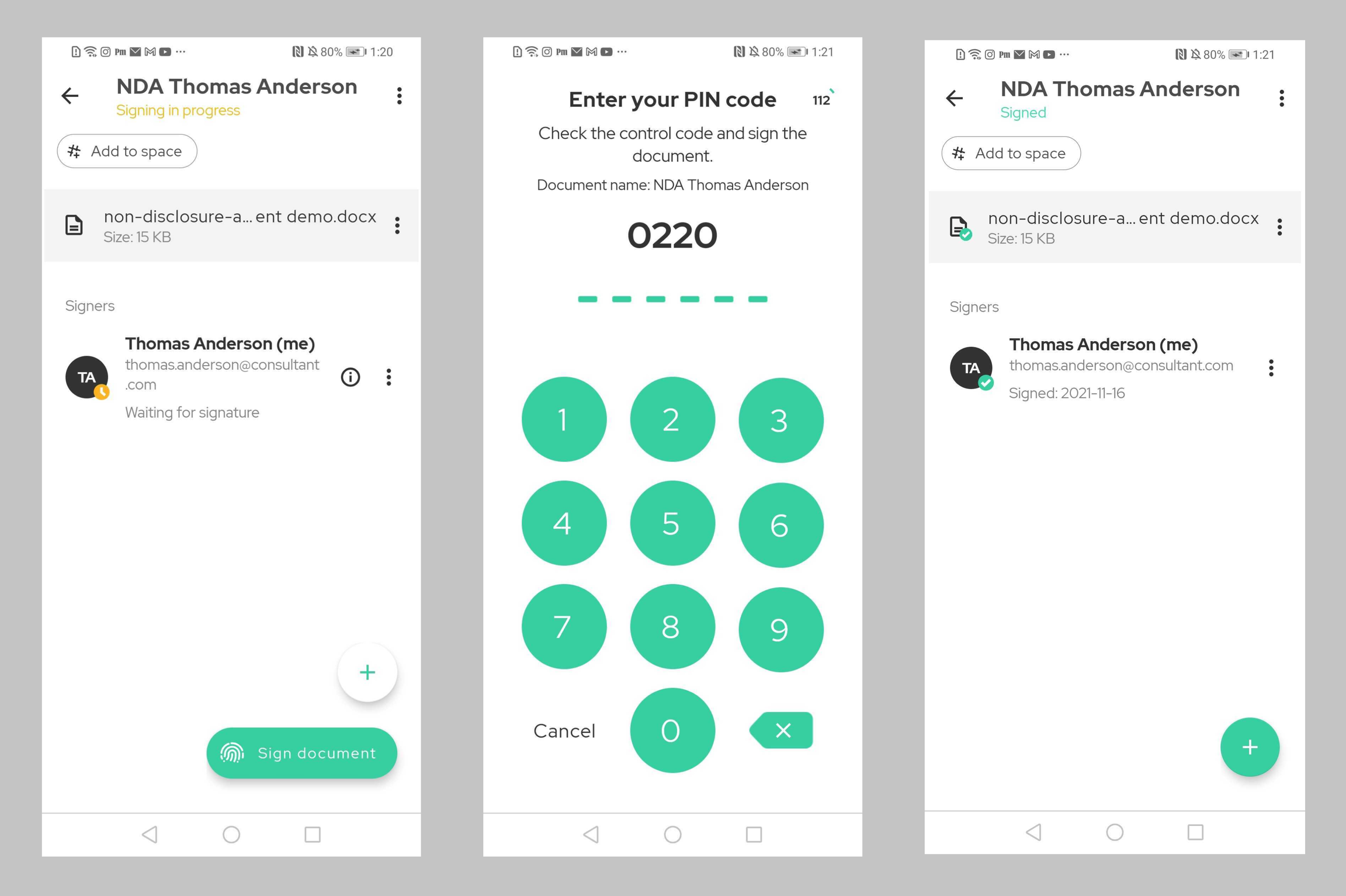
Last updated
Was this helpful?
Was this helpful?