Creating an account on Android
Sign and manage your documents without leaving Agrello Android app.
Download the Agrello app
You can download Agrello app from Google Play. The easiest way is to search for "Agrello".
Create an account
When creating an account on Android, you have three sign up options:
Sign up with your Google account.
Sign up with your Facebook account.
Sign up with your email address.
If you chose to sign up with your email, please check your email mailbox for the verification code. If you chose Google or Facebook signup, no additional verification is needed.
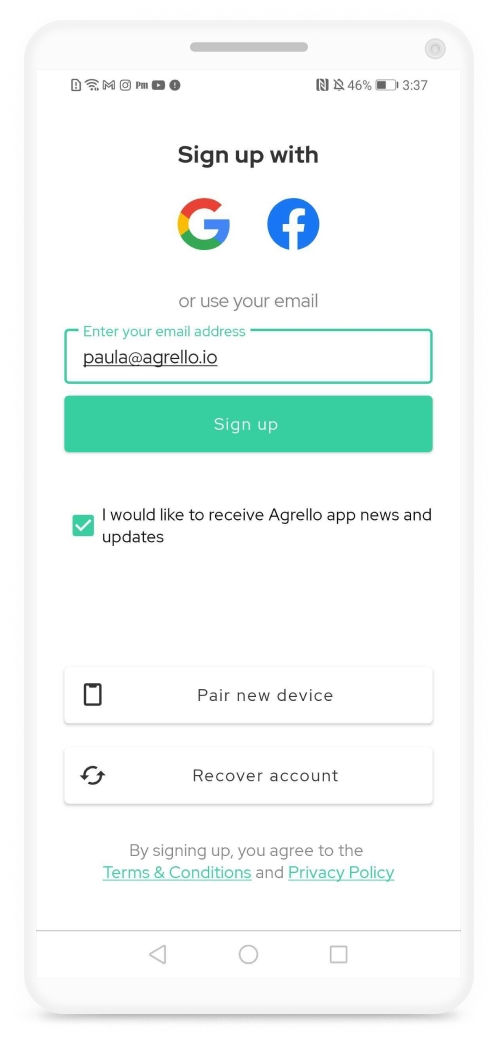
Confirm your email
In order to avoid fraud and misuse of the email accounts, we are always validating emails. You should receive the verification email shortly after you have entered your email.
Enter the code from the email or press Confirm account button inside the email to proceed with account creation.
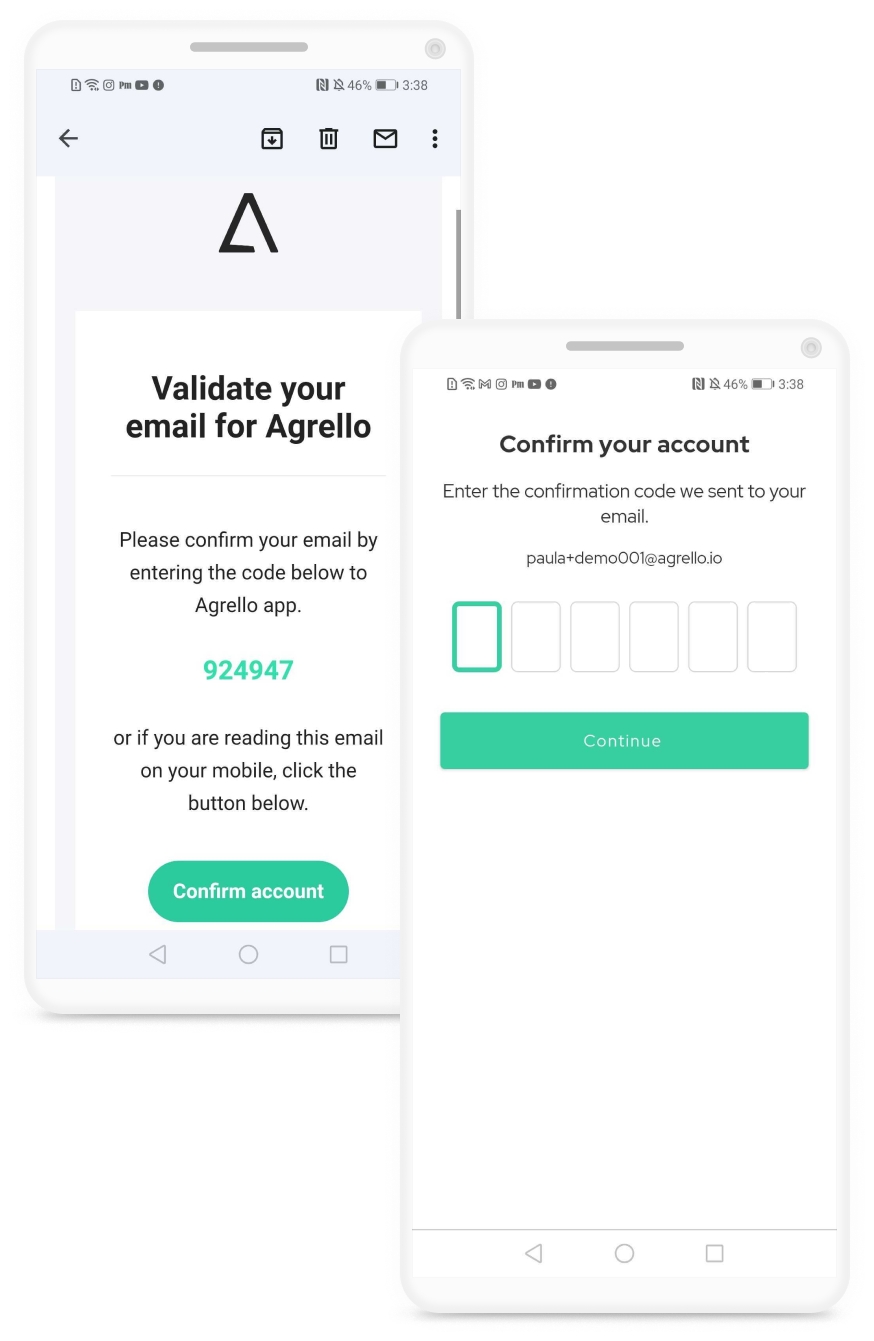
Sometimes verifications emails end up in your spam folder. If you have not received verification email, please check your spam folders.
And that's it! Welcome to Agrello electronic signatures :)
Last updated
Was this helpful?