How can I use DLTs for Agrello services?
DLT’s can be obtained from public token exchanges and then transferred to your Agrello DLT wallet to activate the premium subscription packages.
n order to use DLTs for our premium services, the user needs to open a personal DLT wallet in Agrello service and then transfer the DLTs to that wallet. Once there is a sufficient amount DLTs on that Agrello DLT Wallet balance, user can choose the premium package (Standard or Professional). The corresponding amount of DLTs will be deducted from your DLT wallet on an annual basis.
What is Agrello DLT wallet?
DLT wallet is a regular Ethereum wallet created and owned by Agrello for solely using DLTs for Agrello services. You can equal it to a dedicated service account in business accounting.
As it is a regular Ethereum wallet, you can transfer DLTs to that wallet from any other Ethereum compatible wallet.
Due to the AML regulations, the transactions to DLT wallets are non-refundable and the proceeds can only be used for Agrello services.
How do I activate my personal Agrello DLT Wallet?
In order to activate DLT wallet log in to Agrello Web app and navigate to Account > Subscription screen and click on Manage.
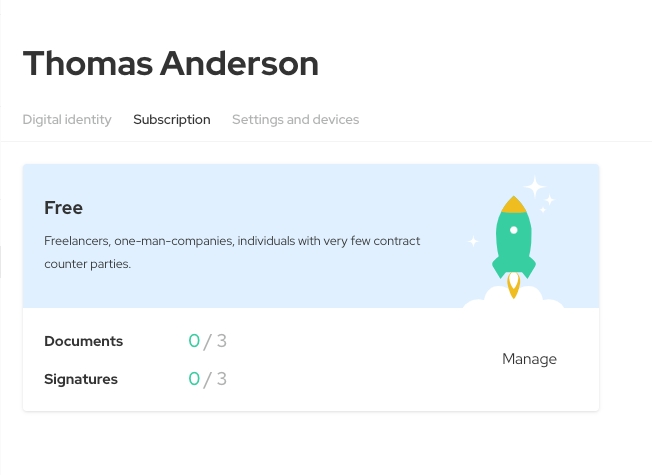
A dialog opens on the right side and you can then choose your desired premium subscription package (Standard or Professional).
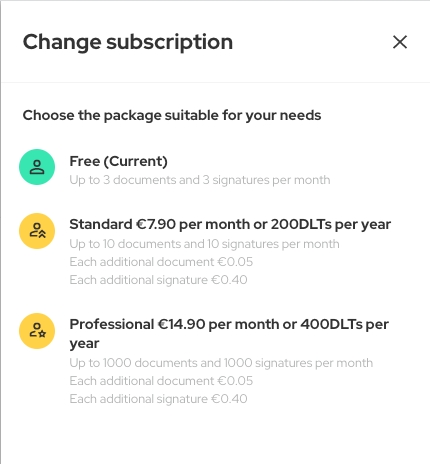
You are presented with two options: either pay with a credit card or use DLT tokens. Click on Proceed with DLT’s.
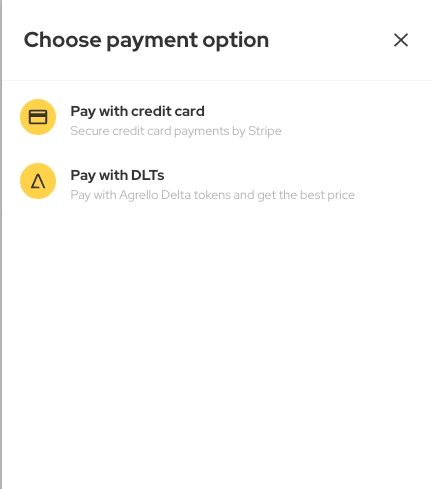
And then click on Activate on the next screen.
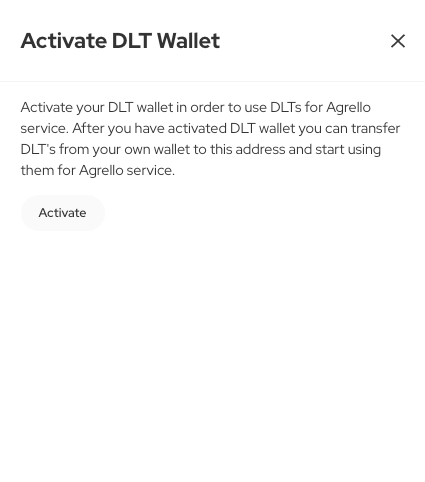
Congratulations! Your personal Agrello wallet is now activated and you can start transferring the DLTs to the wallet address.
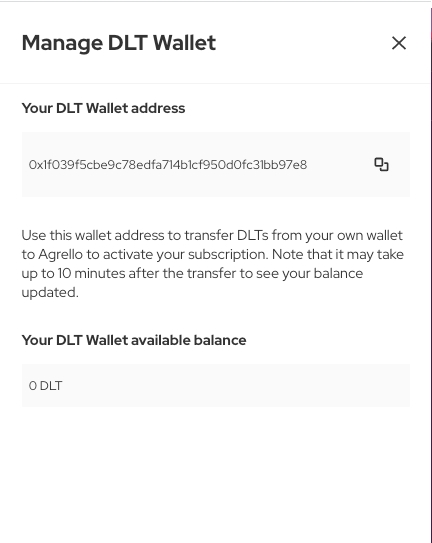
How to transfer DLTs to Agrello DLT wallet and activate subscription?
Transferring DLTs works in the same way as any other Ethereum based token transfer. Copy your Agrello DLT wallet address as a receiver address and authorise the transaction from your own wallet where you keep DLTs.
If you do not have DLTs read from here, how to obtain DLTs.
Transfer time depends on your chosen method (and how much fees are you willing to pay to fuel the transaction). On our side, it may take a maximum of 10 minutes to register the transaction.
After we have received the transaction we will send you a notification email.
Once there is a sufficient amount of DLTs on your balance, you can complete switching to the premium service.
Go back to Account > Subscription screen, click Manage and choose your desired subscription package and click on the Proceed with DLTs button.
Once you have activated the subscription, the corresponding amount of DLTs will be deducted from your DLT Wallet account.
Checking DLT balance
You can always check your available DLT balance by going back to Account > Subscription screen on Agrello web app.
Can I use credit card if I don’t have DLTs any more?
Yes you can. You can add credit card to your account at any time you want. We won’t charge your credit card until there is enough available balance in your Agrello DLT Wallet.
Last updated
Was this helpful?