Creating a visual signature on Android
Agrello gives you an opportunity to add your handwritten signature to your digital identity. Visual signature should be created before signing the first document.
Create your visual signature.
Create visual signature before signing. You will be prompted a dialog to create a visual signature, if you haven’t done it before signing your first document.
Create visual signature from home screen. You can create visual signature by clicking on the suggestion on home screen.
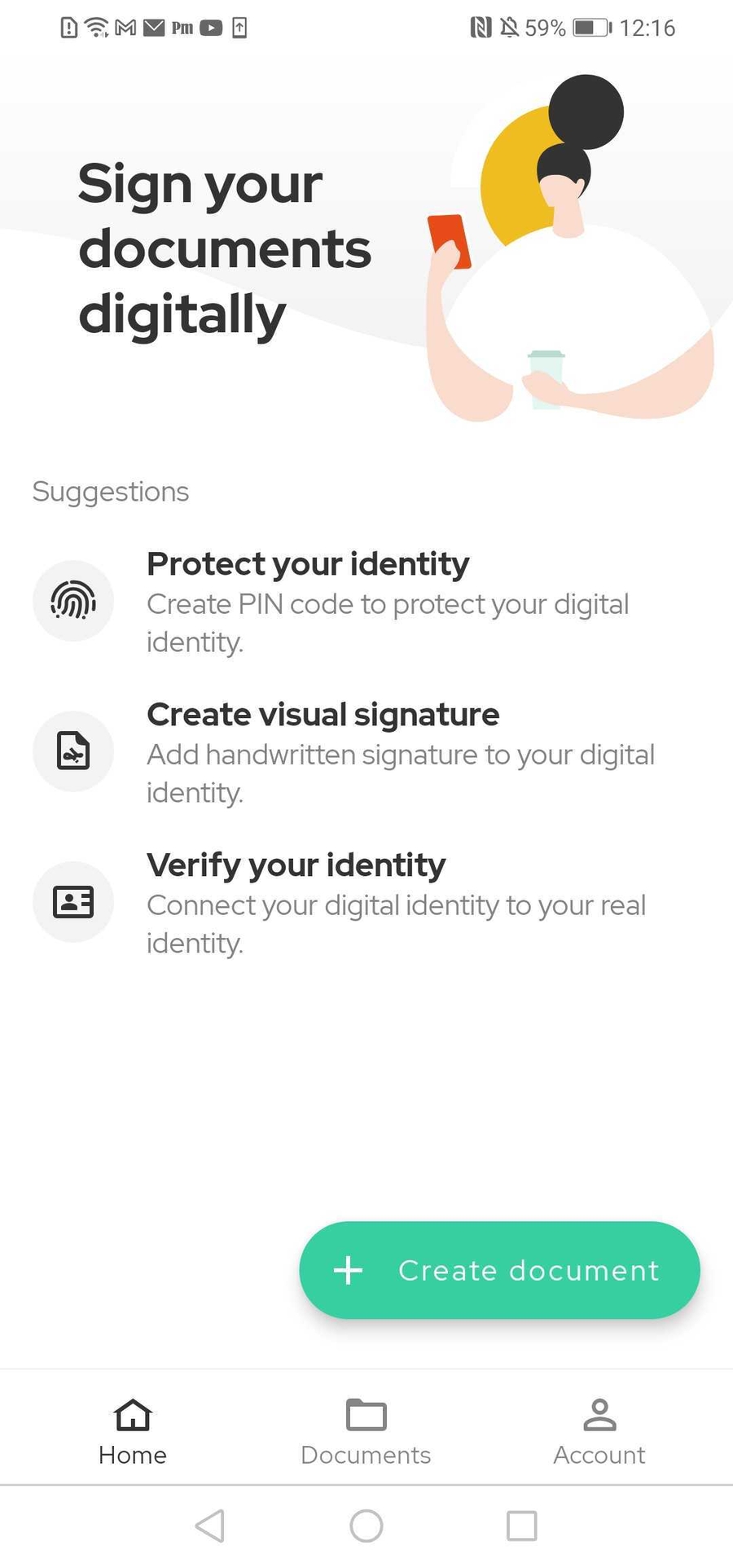
3. Create visual signature from Account -> Digital Identity. You can create or update your visual signature anytime under Digital Identity screen.
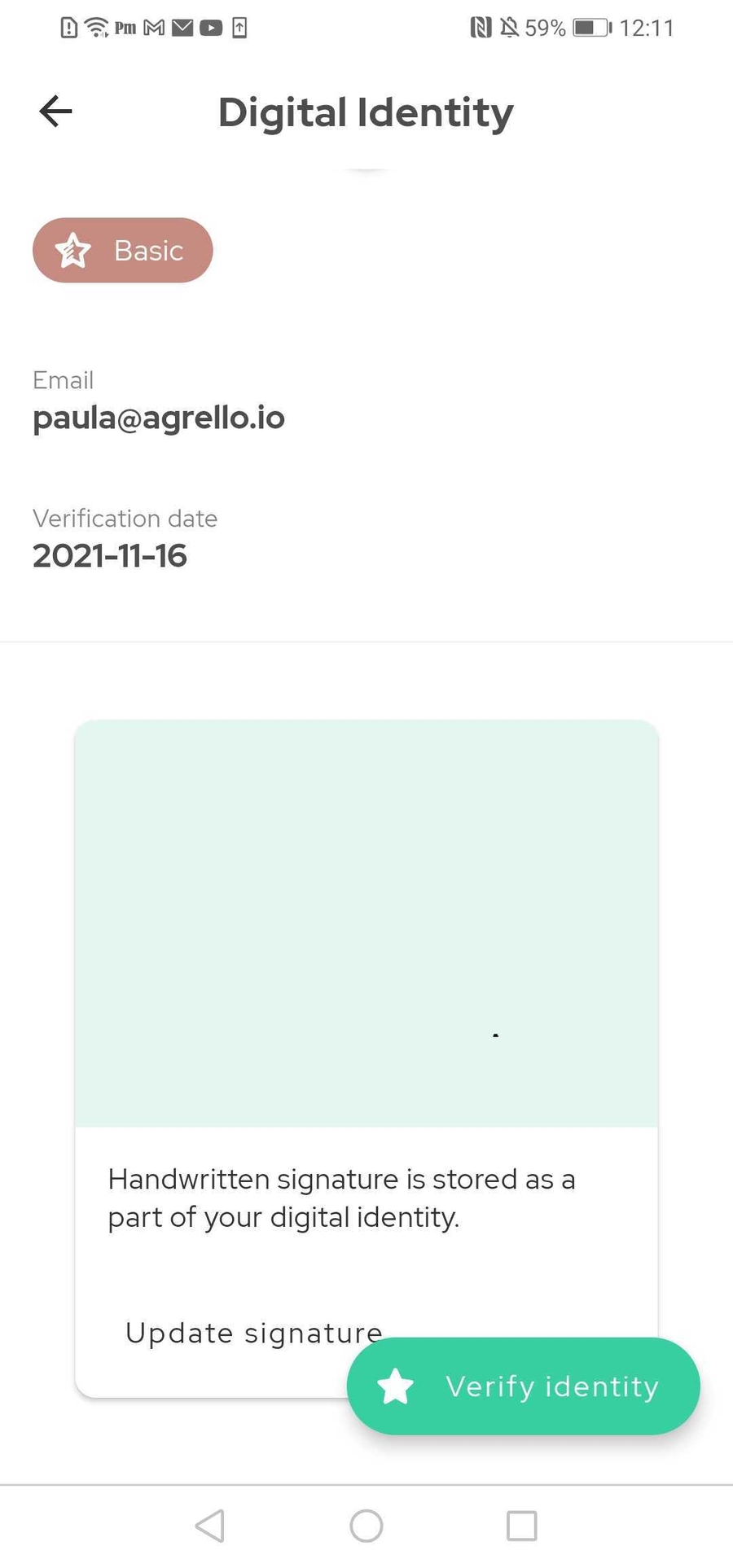
Drawing the visual signature
Device will rotate into landscape mode
Scribble your visual signature with your finger and press Save.
If you messed up and want to do it again, then press Clear and give it another go.

Last updated
Was this helpful?